Hello @Eugene,
This error looks strange. Bacularis does not communicate with the Bacula database with cURL. I think it looks like you put the database port in the API host connection. Do you think it can be this case?
In the Bacularis web interface I would propose to go to:
[Main menu] => [Page: Security] => [Tab: API hosts] => [Button: 'Edit' for current API host]
In this window, please verify that the port is correct. If you did not change the default API port after installation, then there should be port 9097 as below:
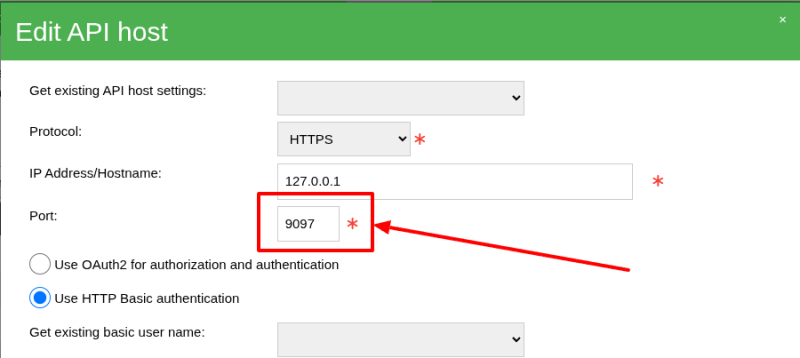
Please let us know about result of this checking.
Best regards,
Marcin Haba (gani)