Hello @michaeldolzani,
Yes, excluding bacularis-nginx package from Bacularis install command is a good idea if you don't want to install Bacularis Nginx configuration file.
Before I describe the producedure, I would like to mention that Bacularis modifes only own files. It means that in case Nginx configuration Bacularis deployment will modify only the Bacularis Nginx configuration file (/etc/nginx/sites-available/bacularis.conf).
For the --reinstall parameter, it is there for a case if on the remote side exists any leftover from previous Bacularis installation. This parameter will not reinstall Nginx. In this your deployment case this parameter can be deleted from the install command.
For the installation with existing Nginx web server, below I described two scenarios: one without bacularis-nginx package installed and one with bacularis-nginx package installed. You can choose one of them which better fits to your needs and your environment.
Scenario 1 (without bacularis-nginx)
I would propose to do the following:
After successful deploying, you can log in to this host with Nginx and run:
cd /tmp
apt download bacularis-nginx
dpkg-deb -x bacularis-nginx*.deb bacularis-nginx
In this directory /tmp/bacularis-nginx you will have content of the bacularis-nginx package. You can use this file:
/tmp/bacularis-nginx/etc/nginx/sites-available/bacularis.conf
and install it in your Nginx. At the end you can configure SSL certificate and update on the Bacularis web interface side the API host connection from HTTP => HTTPS in:
[Main menu] => [Page: Security] => [Tab: API hosts] =>[Select API host in table] => [Button: Edit]
Here are two screens for this scenario:
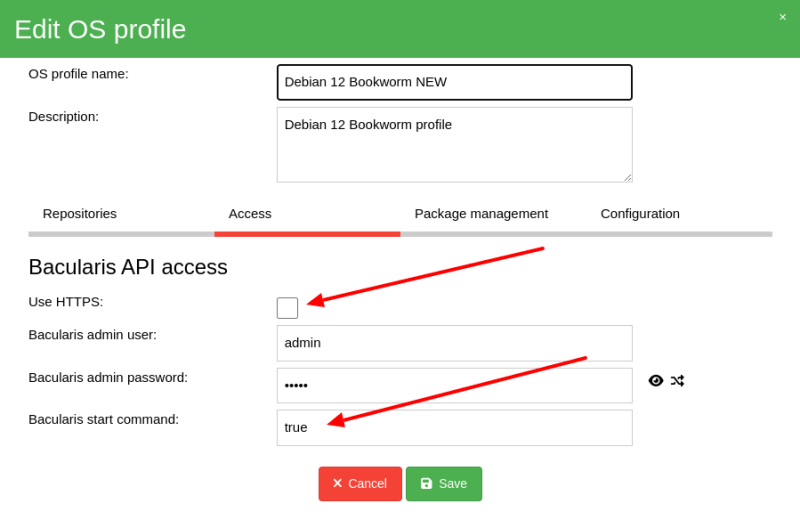
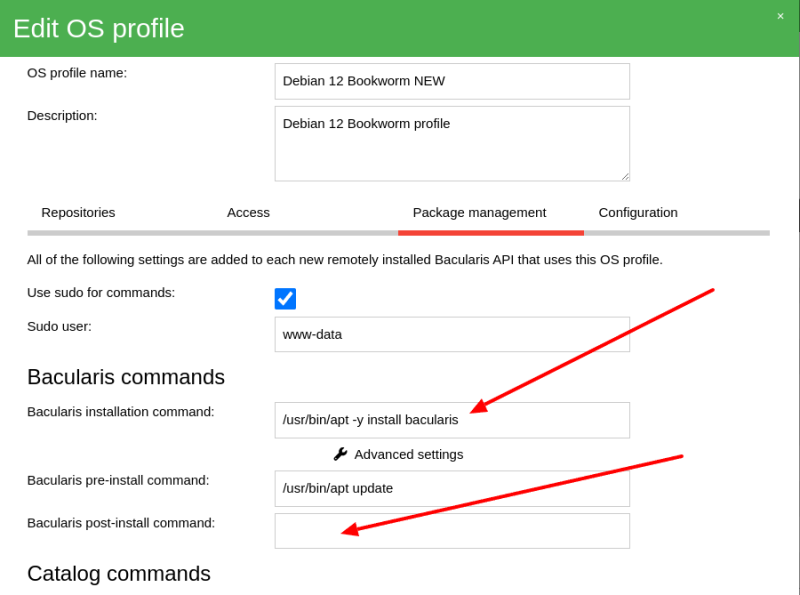
Scenario 2 (with bacularis-nginx)
I would propose to do the following:
After deployment, you will need to reload the Nginx configuration:
systemctl reload nginx
Please let us know about result. Good luck.
Best regards,
Marcin Haba (gani)