Hello @cpearless,
Bacularis is able to tell you why this test fails. To do it, you need to click on the text Show result link close to the red X in the test result as shown on this image:
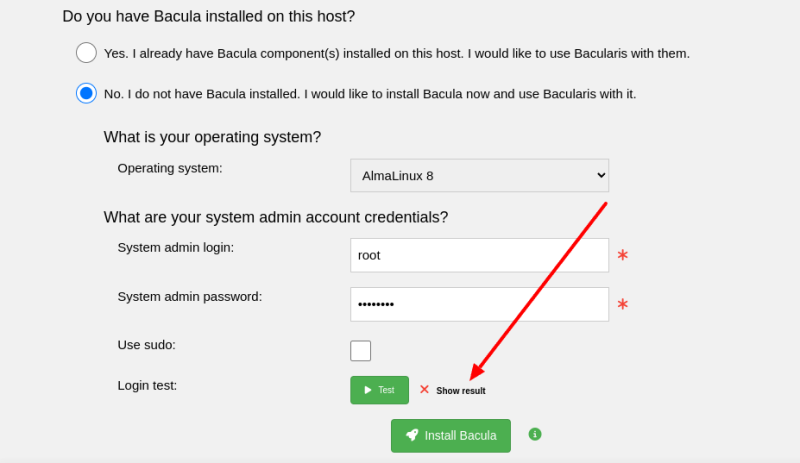
What error message do you see there? In many cases it is missing expect program in the system that is used to provide the credentials to system and that you can easily install by:
apt install expect
Once it is done, you can start the installation. For the Composer installation way, if you are going to install Bacula from scratch, you will also need to do the following symbolic links below to make it working. I this example the Bacularis is installed by Composer in /var/www/bacularis-app. If in your environment the path is different, you need to adapt these commands to your paths.
mkdir /etc/bacularis
ln -s /var/www/bacularis-app/protected/API/Config /etc/bacularis/API
ln -s /var/www/bacularis-app/protected/Web/Config /etc/bacularis/Web
ln -s /var/www/bacularis-app /usr/share/bacularis
The commands with symbolic links are described in the documentation in the manual installation section:
https://bacularis.app/doc/brief/installation.html#id16
At the moment I added it to the Composer installation method as well:
https://bacularis.app/doc/brief/installation.html#optional-commands
Best regards,
Marcin Haba (gani)